












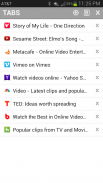









介绍 Cloudcast
What is Cloudcast?
Cloudcast lets you play online entertainment from one device to another device, from anywhere on the planet! The device could be your child's tablet in the next room or a loved one's on the other side of the world! Unlike Chromecast, Cloudcast is NOT limited to your Wi-Fi network and you can stream content from ANY website in your device! The process of casting through the cloud is also called 'cloudcast'. Yes, it's a verb and we invented it! So the term 'Cloudcast' not only refers to the app or the service but also the process itself.
Pairing two devices is easy. There is no account signup, just enter a pairing key from one device into the other. Browse and play online videos in the web browser and cloudcast them using the remote to any paired device.
Once you start cloudcasting you can pause, rewind, skip, seek, loop, mute or adjust the volume just like you would using a TV remote. You could use Cloudcast to play videos from your phone to a TV using an Android stick even if you're nowhere near the TV! Please note that not all videos in the web are in high definition, so they might not look the same on your HD TV as they look in a small screen. You can find Android sticks here:https://www.google.com/search?q=android+stickDepending on your device's Wi-Fi sleep policy you will even be able to wake the device up and play the media. Cloudcast comes with the necessary controls to block devices when you don't want to be disturbed or prefer to get a notification instead of playing the video directly. Yes, if you're pulling pranks on your friends with Cloudcast they could block your device!
You can cloudcast entire YouTube playlists! Skip forward and backward between videos in the playlist as well. A great way to keep kids entertained even if you can't be right next to them.
Think of Cloudcast as a more powerful Chromecast for the cloud! Cloudcast requires the latest version of Google Play and YouTube apps. It runs on Android 2.2 and above.
Please share your experiences with Cloudcast and track issues here:https://plus.google.com/communities/114472572789223334184How do I cloudcast?
Cloudcasting is easy and fun! Follow these steps:
* Install Cloudcast in two or more Android devices
* Pair devices using pairing keys in the devices menu
* Browse the web for entertainment
* Play videos in full view to launch the cast menu (in Android 4.3 & earlier)
* Start videos to launch the cast menu (in Android 4.4 & later)
* Select the device to cast
* Press play in the remote and voila!
* Cloudcast to any paired device in the world!!
Why should I cloudcast? What do I use it for?
To have fun, of course! Imagine a world where you can play a video from one phone to another, half way across the world! Surprise that someone with a video you found on the web. Entertain a child even when you are not right next to them. Control your TV when it is connected to an Android device from anywhere in the world. Share a laugh with a friend while watching a video together even if you're in two different places!
Does Cloudcast work with Chromecast?
No, Cloudcast only works in Android devices. One device acts as a remote, which casts the video and the other device acts as a player that plays the video. You could plug an Android stick or any tablet with HDMI output to your TV and cloudcast videos from your phone to your TV.
What is the difference between the free and UNLIMITED versions?
• Free version contains ads and can only cloudcast for 10 minutes at a time.
• UNLIMITED version has no time limits and contains no ads.
HTC USERS:
HTC Phones can only cast YouTube videos because their browser differs from Android's browser standards.
For more FAQs and to find out how Cloudcast was invented please refer to this help page:https://sites.google.com/site/appestry/cc什么是Cloudcast?
Cloudcast让您从一个设备玩线上娱乐到另一台设备,从地球上任何地方!该设备可能是你的孩子的平板电脑在隔壁房间或在世界的另一边心爱的人的!不像Chromecast,Cloudcast不限于您的Wi-Fi网络,您可以从您的设备上的任何网站串流内容!通过云铸造的过程中也被称为“cloudcast'。是的,它是一个动词,我们发明了它!因此,术语“Cloudcast”不仅指的是应用程序或服务,而且这个过程本身。
配对两个设备是很容易。没有帐户注册,只需输入配对键从一个设备到另一个。浏览和在web浏览器中播放在线视频,并使用远程任意配对设备cloudcast他们。
一旦你开始cloudcasting你可以暂停,倒回,跳过,寻求,回路,静音或者就像你使用电视机遥控器调整音量。您可以使用Cloudcast来使用Android棒,即使你是远不及电视从你的手机播放视频的电视!请注意,在网上不是所有的视频都在高清晰度,所以他们可能不会看起来是一样的您的高清电视上,因为他们看在一个小屏幕。你可以在这里找到Android的枝:https://www.google.com/search?q=android+stick根据设备的Wi-Fi休眠策略,你甚至可以唤醒设备和播放媒体。 Cloudcast配备了必要的控制,以阻止设备时,你不想被人打扰或希望得到一个通知,而不是直接播放视频。是的,如果你拉的恶作剧你的朋友Cloudcast他们可以阻止你的设备!
您可以cloudcast整个YouTube播放!跳过向前和向后在播放列表中的视频之间为好。一个伟大的方式让孩子们娱乐,即使你不能在它们旁边。
想Cloudcast作为一个更强大的Chromecast为云! Cloudcast要求谷歌播放和YouTube应用程序的最新版本。它运行在Android 2.2及以上。
请Cloudcast分享您的经验,并在这里追踪问题:https://plus.google.com/communities/114472572789223334184我怎么cloudcast?
Cloudcasting是方便和乐趣!请执行下列步骤:
*在两个或两个以上的Android设备安装Cloudcast
使用中的设备菜单配对键*配对设备
*浏览网络娱乐
*播放视频在众目睽睽启动投菜单(安卓4.3及更早的版本)
*启动录像,启动投菜单(在安卓4.4及更高版本)
*选择设备投
*在远程瞧出版社玩!
* Cloudcast到世界上任何一个配对的设备!
我为什么要cloudcast?我使用它呢?
有乐趣的,当然!想象一下,一个世界里,你可以从一个手机播放视频到另一个,半路上遍布全球各地!奇怪,有人和你在网上找到了一个视频。招待,即使你是不对的旁边有一个孩子。控制你的电视,当它从世界上任何地方连接到Android设备。分享笑声与朋友一边看视频在一起,即使你在两个不同的地方!
是否Cloudcast与Chromecast工作?
不,Cloudcast只能在Android设备。一台设备充当遥控器,注塑视频和其他设备充当播放器,可播放的视频。你可以插入一个Android棒或任何平板电脑HDMI输出到电视和cloudcast视频从手机到电视。
自由和无限制的版本之间的区别是什么?
•免费版本包含广告,只能在一个时间cloudcast 10分钟。
•无限版没有时间限制,不包含任何广告。
HTC的用户:
HTC手机只能投YouTube视频,因为他们的浏览器不同于Android的浏览器标准。
欲了解更多常见问题,并找出Cloudcast是如何发明的,请参阅本帮助页面:https://sites.google.com/site/appestry/cc







